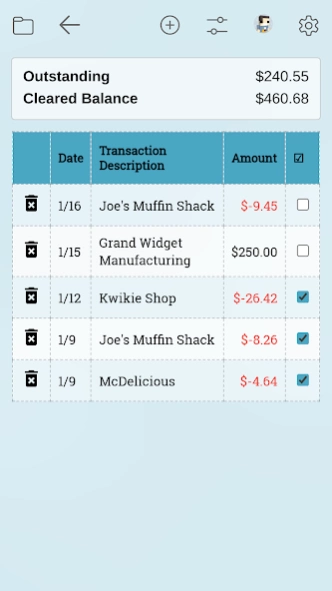EZ Register 2.0.0
Continue to app
Free Version
Publisher Description
EZ Register - Easy to use accounting and personal finance software!
EZ Register is a personal finance management and accounting solution for people who just want to get things done. Quickly and easily create accounts to track your expenses, revenues, finances, and more. Supports multiple accounts and ledgers. You can track Bitcoin wallet values, although this app does not function as a traditional bitcoin wallet, value tracking for existing wallets only. Use graphs to track and control your spending habits. Backup your data, sync your ledgers between devices, and print your accounts right from within the app. You can even password protect your ledgers for added security.
There are multiple account types supported in EZ Register. You can even have accounts in multiple currencies in the same ledger, and EZ Register will automatically take care of the currency conversions for you, making it easy to track your assets and liabilities all from one location. EZ Register even allows you to keep track of your bitcoin holdings by simply entering your public bitcoin hash. This is financial management the way it should be - easy!
When you are ready for powerful accounting and bookkeeping software on your Android device, try EZ register today.
If you like EZ Register and want to see it expanded with more features, just let me know! This app is for you guys and I am willing to add anything to make it better. Thank you for trying EZ Register!
About EZ Register
EZ Register is a free app for Android published in the Accounting & Finance list of apps, part of Business.
The company that develops EZ Register is EZ Office. The latest version released by its developer is 2.0.0.
To install EZ Register on your Android device, just click the green Continue To App button above to start the installation process. The app is listed on our website since 2023-11-20 and was downloaded 1 times. We have already checked if the download link is safe, however for your own protection we recommend that you scan the downloaded app with your antivirus. Your antivirus may detect the EZ Register as malware as malware if the download link to com.ape.apps.ez.register is broken.
How to install EZ Register on your Android device:
- Click on the Continue To App button on our website. This will redirect you to Google Play.
- Once the EZ Register is shown in the Google Play listing of your Android device, you can start its download and installation. Tap on the Install button located below the search bar and to the right of the app icon.
- A pop-up window with the permissions required by EZ Register will be shown. Click on Accept to continue the process.
- EZ Register will be downloaded onto your device, displaying a progress. Once the download completes, the installation will start and you'll get a notification after the installation is finished.